Demo Blog Post: Testing the Artifact System
Note: This is just a dummy blog post created to demonstrate that the artifact system is working correctly. It includes various markdown elements, code blocks, and image placeholders.
Introduction
Welcome to this test blog post! This content is here purely to showcase the functionality of creating markdown artifacts. Let's explore some common blog post elements.
Why This Matters
This demonstration includes:
- Formatted text with bold and italic styles
- Code snippets in multiple languages
- Image references
- Lists and structured content
Code Example: JavaScript
Here's a simple JavaScript function to demonstrate code highlighting:
function greetUser(name) {
const greeting = `Hello, ${name}! Welcome to our blog.`;
console.log(greeting);
return greeting;
}
// Usage
greetUser("Reader");Code Example: Python
And here's a Python example showing a basic class:
class BlogPost:
def __init__(self, title, content):
self.title = title
self.content = content
self.published = False
def publish(self):
self.published = True
print(f"Published: {self.title}")
# Create a new post
post = BlogPost("Demo Post", "This is a test")
post.publish()Sample Image Placeholder
Below is where an image would typically appear in a real blog post:
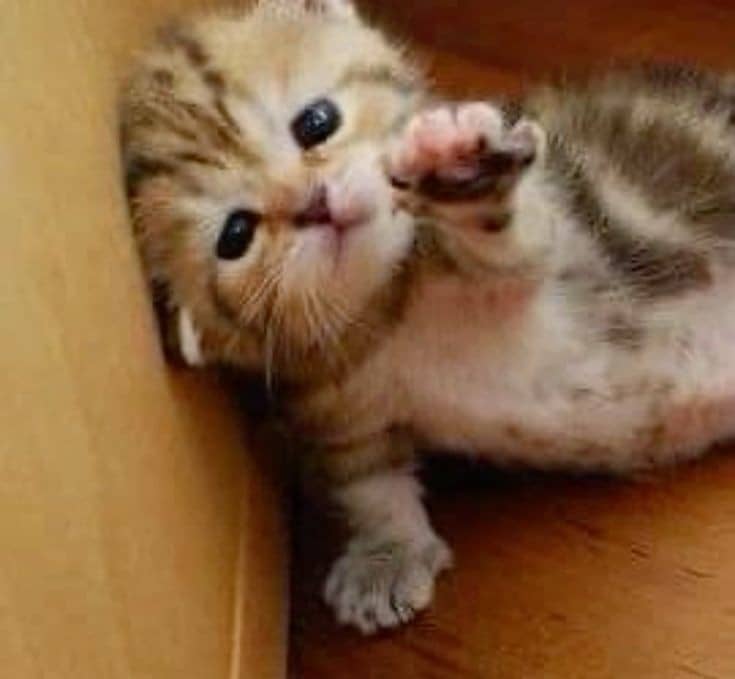
Figure 1: A placeholder image demonstrating image embedding in markdown
Key Takeaways
- Artifacts work: This markdown is being rendered in an artifact
- Code displays properly: Multiple language syntax highlighting is supported
- Images can be included: Via standard markdown image syntax
- Formatting is preserved: Headers, lists, and emphasis all work
Technical Details
Here's a quick configuration snippet in JSON:
{
"artifact": {
"type": "text/markdown",
"status": "working",
"features": ["code-highlighting", "images", "formatting"]
}
}Conclusion
This dummy blog post successfully demonstrates that:
- ✅ Markdown artifacts can be created
- ✅ Code blocks render correctly
- ✅ Images can be embedded
- ✅ All standard markdown formatting works
Remember: This is just a test post to verify functionality. In a real scenario, you'd replace this content with actual blog material!
Last updated: October 2, 2025